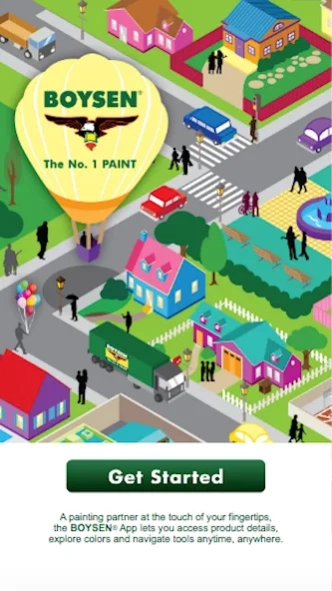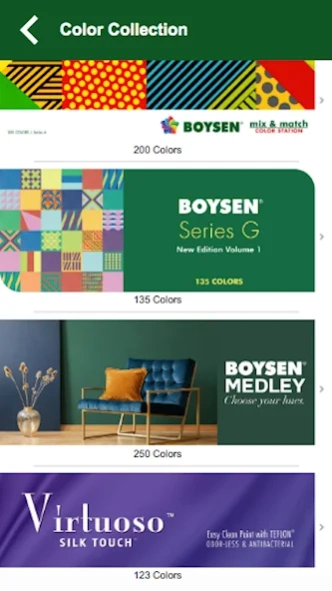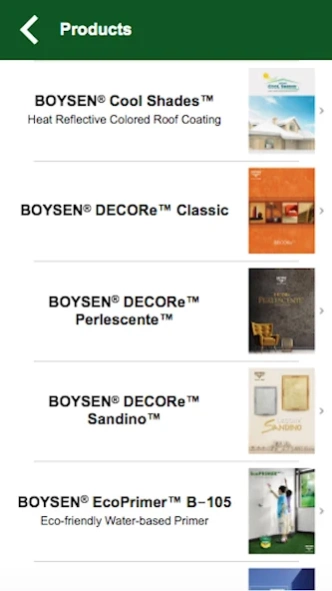BOYSEN 3.1.3
Continue to app
Free Version
Publisher Description
BOYSEN - Get started with your home painting project with the all new Boysen App!
Get started with your home painting project with the all new Boysen App! All the features you need to work on your project is now just a tap away on your mobile phone. Get inspired anytime, anywhere.
Features:
Color Capture
Find a color that you like? Take a picture using the Color Capture feature and instantly get the closest color match from all existing Boysen Color Swatches included in the app.
Color Collection
Browse through the endless color possibilities through the Color Collection. The colors are grouped by the type of paint, making it easier to choose according to your project needs.
Choose Your Paint
Having a hard time selecting the appropriate paint for your project? Don’t fret! The Choose Your Paint feature is here to help you pick the right type of paint that will suit your needs.
Other Features
The app also features a detailed Product Guide for paint information and application tips and a Paint Calculator to help you compute how much paint you will need to get your painting project done.
Disclaimer:
The colors that are showcased in the Boysen App may not be an exact match to actual Boysen color swatches. The different types of screen display, quality, and lighting alter the representation of colors in the mobile app. For more information, please email us at inquiry@boysen.com.ph.
About BOYSEN
BOYSEN is a free app for Android published in the Office Suites & Tools list of apps, part of Business.
The company that develops BOYSEN is Pacific Paint Philippines Inc.. The latest version released by its developer is 3.1.3.
To install BOYSEN on your Android device, just click the green Continue To App button above to start the installation process. The app is listed on our website since 2023-08-28 and was downloaded 18 times. We have already checked if the download link is safe, however for your own protection we recommend that you scan the downloaded app with your antivirus. Your antivirus may detect the BOYSEN as malware as malware if the download link to com.boysen.android is broken.
How to install BOYSEN on your Android device:
- Click on the Continue To App button on our website. This will redirect you to Google Play.
- Once the BOYSEN is shown in the Google Play listing of your Android device, you can start its download and installation. Tap on the Install button located below the search bar and to the right of the app icon.
- A pop-up window with the permissions required by BOYSEN will be shown. Click on Accept to continue the process.
- BOYSEN will be downloaded onto your device, displaying a progress. Once the download completes, the installation will start and you'll get a notification after the installation is finished.